The AI photo restoration magic tool is here, allowing you to turn blurry photos into clear images with just one click.
The AI photo restoration magic tool is here, allowing you to turn blurry photos into clear images with just one click.
Instant IR is a powerful image restoration tool🔧 that can enhance blurry photos✨ and supports various photo types and effects🎨. It’s easy to use—just download the one-click startup package to effortlessly restore your precious memories📸!
Instant IR: Revitalize Your Blurry Photos with One Click!
Hello, everyone! Today I want to introduce you to an incredibly impressive new tool — Instant IR! This is definitely the most astonishing image restoration technology I’ve encountered in 2023, hands down!
😱 I Was Amazed the First Time I Used It!
Are you still troubled by a bunch of blurry photos on your phone? Or have you dug out some old photos from years ago and want to restore them? Instant IR is simply your lifesaver! It’s an open-source image restoration tool that, thanks to the latest AI technology, can transform blurry photos into crystal-clear images!
🎯 Just How Powerful Is It?
Take a look at the comparison images below, and you’ll understand why I’m so excited:

Doesn’t it feel like you’re watching magic? But this is truly not Photoshop; it’s the power of AI!
🌈 Amazing Features Unleashed
- Blurriness Buster: Whether it’s motion blur or old photos, it can restore the details.
- Text Guidance: Want to change the cherry blossoms in your photo to roses? Go for it!
- All-rounder: From cute pets to landscapes, it can fix anything!
Check out more magical effects:
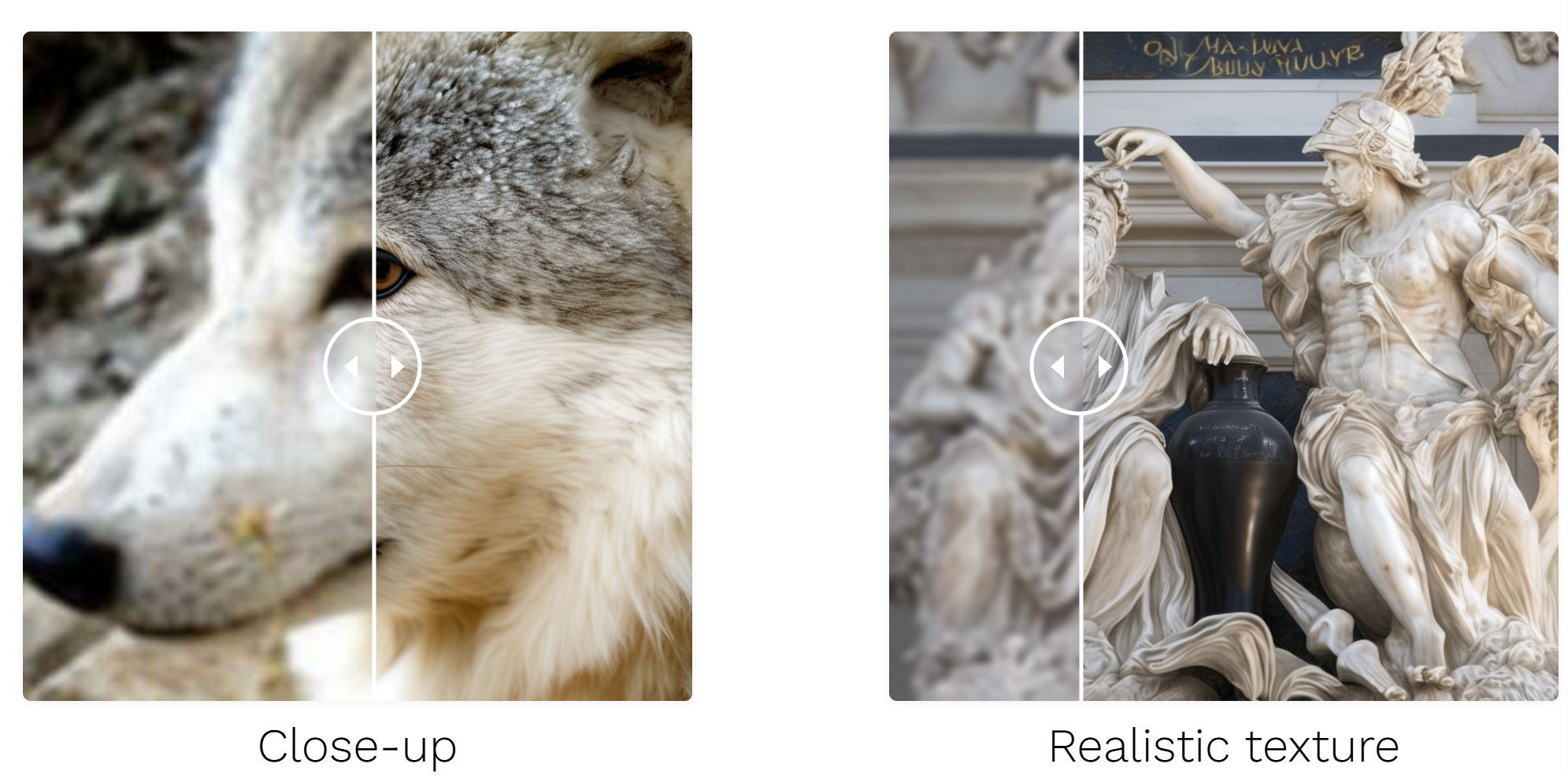

One-Click Startup Package User Guide
The aforementioned AI tool has been packaged into a local one-click startup package. You just need to click to use it on your personal computer without worrying about privacy leaks or various configuration issues.
Computer Configuration Requirements
- Windows 10/11 64-bit operating system
- NVIDIA graphics card with 8GB or more memory
- CUDA >= 12.1
Download and Usage Tutorial
- Download the Zip File:
Download link: https://www.patreon.com/posts/ai-photo-magic-117535259 - Extract the Files:
After extraction, it’s best not to have non-English paths. Double-click the “run.exe” file to run it.
- Browser Access:
The software will automatically open in your browser.
💝 In Conclusion
Such a useful tool, why not save it right away?! If you find it helpful, don’t forget to give it a thumbs up and share it with friends who might need it! Feel free to leave any questions in the comments!
Let’s witness the revolution of photo restoration in the era of AI together! 🚀